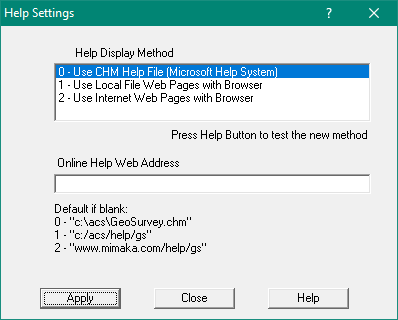Contents
Index
Help Settings
There are three different methods to display the Help.
CHM File
Use the standard CHM help file also known as a Microsoft Help File.
This is a single file containing all the help pages, images, table of contents and index.
It will be named the same as the application (e.g. GeoSurvey.chm)
This approach is the best.
However, as Windows has increased security, sometimes this file cannot be displayed.
You can see how to overcome the problem here.
If these solutions do not work, you can use one of the methods below.
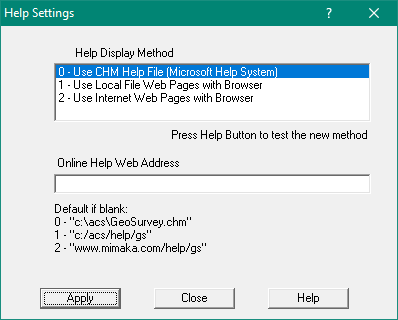
Local Web Pages
This approach loads the help as a set of web pages into a folder on your local PC.
Usually this would be c:\acs\help
Select method 1 for this approach.
If you place the help files at a different location, you can enter the address
in the second edit box.
Note the example file path given for method 1
Online Internet Web Pages
This accesses the help messages from the Internet at Mimaka's web site.
This web site is accessible by an web browser
GeoSurvey - http://www.mimaka.com/help/gs/index.html
GeoCadastre - http://www.mimaka.com/help/gc/index.html
Set Method 2 to tell GeoSurvey/GeoCadastre to access any help messages
from this internet location.
Note: you will need internet access whenever you press the Help button.